
Regularly we receive questions whether we have an overview of what is included in Office 365. And that is almost the same as asking for the price of ‘a roof tile’, because: it depends. To get an answer one can use, we must get more clarification on what is the question behind the question, behind the question. Here is the explanation.
Read time: 6 minutes
Bundle
When we look ‘top-down’ we can start with telling Office 365 and Microsoft 365 are bundle’s, or plans as Microsoft call them. They have various included features and components. Some of those features are available as a stand-alone subscription as well. Example: Exchange Online Plan 2 as an available independent subscription, but included in Office 365 Enterprise (Plan) E3.
Besides the subscriptions which built the bundle, there are ‘general’ features which are not available as a stand-alone subscription. Those features are – or are not – part of a online subscription. As an example: Office 365 Video is not available as a separate subscription, is not included in Office 365 Business, but ís included in the Office 365 Enterprise E3 bundle / subscription. So if you want to use Office 365 Video, choose your subscription wisely.
Producing an overview of what features or services are included in what subscription or plan would not only be a lot of work, there is a good change that it would be outdated at the date of publication. Office365 and Microsoft365 features and services change almost on a daily base. However, Microsoft publishes a nice and complete overview and as far as we can determine, Microsoft keep’s it up-to-date.
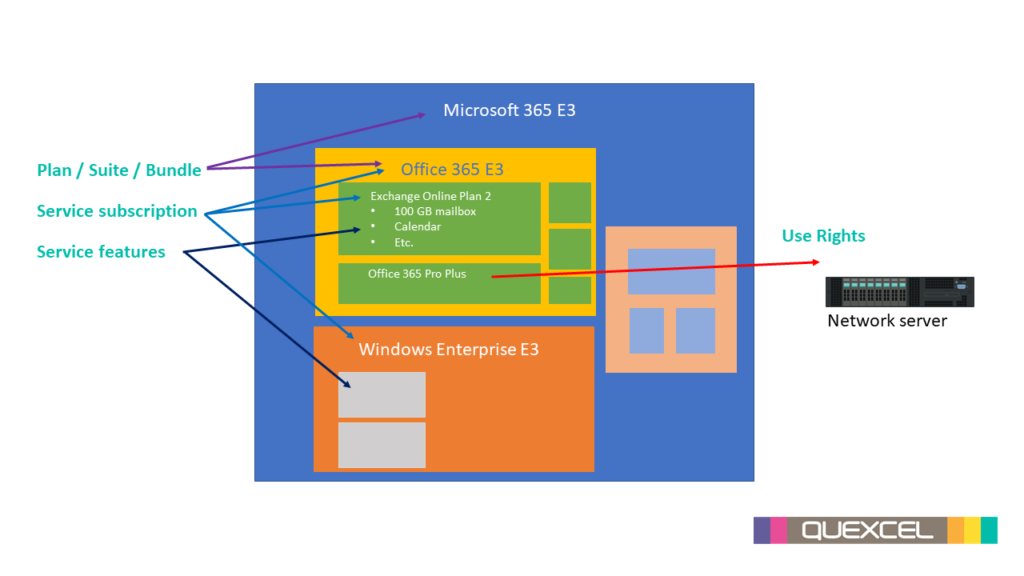 Which cloud?
Which cloud?
Another angle for getting answer to the question is asking the question ‘which cloud?’ It might seem odd, but there are various public clouds available and features or included components may vary. Think about the United States Government Cloud (Office 365 US Government) or special treatment for Germany in the German Cloud. To find the correct answers, again Microsoft provides accurate and up-to-date information.
Intended for who?
Some bundles have different features or components, depending on for who they are intended. A nice example is Microsoft Teams. In the various Teams subscriptions for Educational Institutions – part of Office 365 A3 and A5 subscriptions – there is a feature to create classrooms. It is like a ‘team’, but with specific features for teachers and students for instruction, homework and testing. Features not available in the commercial Teams subscriptions.
May or may I not?
Often people ask about what is included, but actually mean something different. Again an example: “Is installation of Office applications on a RDS Server included”. Well, actually the question should be ‘Is it allowed to ….’. We are looking at use rights. What are you as the owner of a cloud subscription eligible to do (or not). And yes – as per the example – Office applications available under the Office 365ProPlus subscription are allowed to be installed on and used from a network server. You can look up such use rights in the Microsoft Online Services Terms (OST), the only official legal document where is described how you can use the (cloud) service.
To make it a bit more complicated, there is a second official legal document which you must know of when determining what your use rights are: the Microsoft Product Terms. This document contains all of the terms and conditions to your Microsoft Volume Licenses and Cloud Subscriptions.
One of many questions we receive frequently is if it is allowed to access an on-premises Exchange Server with an Office 365 subscription. For the answer to that question, and for which Office 365 or Microsoft 365 subscriptions, the Product Terms give the answer on page 81, Appendix A, CAL/ML Equivalent Licenses.
One question, hundred answers ….
The question might be simple: “What is included in Office 365?”, but there could be as many as hundred correct answers. We recommend using the Microsoft webpages and official documents we point to in this article. Can’t you find the right answer? Do you still have questions of need assistance getting the right answer to your question? Please do contact one of our software licensing and cloud subscription experts to help you.
