
With the launch of SQL Server 2019 on November 1st 2019 Microsoft also introduced new High Availability and Disaster Recovery options for customers with active Software Assurance on their SQL Server licenses. The good thing is it does not only apply to new SQL Server 2019 licenses, but is available to older – in support – SQL Server versions as well.
Active Passive Failover
First, what was always there. Customers with SQL Server licenses covered with active Software Assurance were, and still are, allowed to run a secondary SQL Server in Active-Passive node without the need for additional licenses. With synchronous database replication critical data is replicated to the secondary SQL Server for High Availability purposes. In case the primary SQL Server isn’t available, the secondary will take over tasks and serving the business.
Disaster Recovery
The new Software Assurance benefit option is installing a secondary SQL Server, with asynchronous database replication for Disaster Recovery purposes. The asynchronous part is an important precondition for license-free use, so please don’t forget about that.
In case of a ‘disaster’, the secondary SQL Server can be used to restore data after the disaster is solved. This DR SQL Server may run on servers dedicated to customers use (so on-premises) or in Azure. Hence, Microsoft even allows you to run two DR SQL Servers at the same time: one on-premises and one in Azure, as is written down in the November Product Terms under the SQL Server chapter:
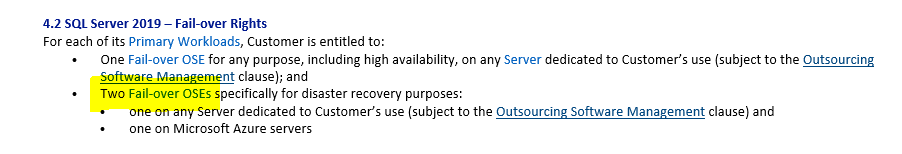
Testing
Customers may also run the primary SQL Server and the Disaster Recovery Fail-over SQL Server at the same time for a brief period of time, once every 90 days. What a ‘brief period of time’ is, has not been described. But assume this isn’t 90 days … The allowed maintenance-related operations during this period of time are:
- Database consistency checks or Checkdb
- Log Back-ups
- Full Back-ups
- Monitoring resource data usage
Server Subscriptions for Azure
For customers using SQL Server Subscriptions for Azure through the Cloud Solution Provider Program the same benefits apply with one exemption. When using a SQL Server on Azure with assigned SQL Server Subscription for Azure licenses customer is allowed only óne secondary SQL Server for Disaster Recovery purposes. This secondary SQL Server has to run on Azure too.
When customers assign the Server Subscriptions for Azure for use of SQL Server on servers dedicated to customers use, the same rights and benefits as described in the two paragraphs above apply. In that case the situation is considered to be as under Software Assurance for Volume License. This can be found in the Product Terms under Server Subscriptions for Azure under 2.3.3 Using the Software on Customer’s Servers.
Good to know
There are a few things to keep in mind when applying the new High Availability and Disaster Recovery options:
- Never assign more cores, v-vores or v-cpu to the failover server than you have assigned to the primary server (otherwise, buy additional licenses)
- The Software Assurance benefit does not apply to deployed SQL Servers under License Mobility through Software Assurance. In other words, not applicable for any SQL Servers you moved to a Service Provider’s datacenter
- No direct usage by devices of users allowed for the HA and DR SQL Server
- Only manual and asynchronous database replication for the Disaster Recovery SQL secondary instance
- The rights only apply for SQL Servers covered with active Software Assurance (on Server ánd CAL or Core licenses) through Volume License (Open Value Subscription, Open Value, Open
- Business, Enterprise Agreement Subscription, Enterprise Agreement, MPSA, Server and Cloud Enrollment) and Server Subscriptions for Azure
Be sure
Do you want to apply High Availability or Disaster Recovery Options for your database servers? Be sure to do it cost-efficient but also compliant to prevent any future unexpected costs. Consult one of our Microsoft Software Licensing Experts to help you.
For the Microsoft announcement and architectural pictures click here.
