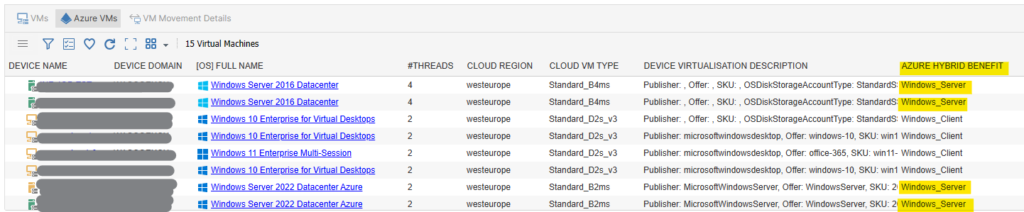When deploying a virtual machine on Azure you have to pay for both the use of Microsoft’s hardware and their Windows Server operating system. Both are charged on a pay-as-you-go basis at the end of the month. It is an expensive option, but there is a way to save on Azure cost, both on the hardware and the software side. In this article we only cover savings on the software side, called Azure Hybrid Benefits (for savings on hardware, contact us for information).
What is it?
Azure Hybrid benefits is a right to assign Windows Server and/or SQL Server licenses to Microsoft Azure. When enabled (tick a box in Azure portal), de total cost of the VM in Azure drops up to 40% compared to paying for the full VM pay-as-you-go.
Eligible licenses
The right for Microsoft Azure Hybrid Benefits is granted to customer who have active Software Assurance on their licenses, or do have 1-year or 3-year Server Subscription for Azure subscription licenses.
A customer must assign a core license per vCPU used in the VM in Azure, with a minimum of 8 Windows Server core licenses and 4 SQL Server core licenses to be assigned (e.g. a Windows Server VM in Azure with 2vCPU requires 8 core licenses, a 12 vCPU VM requires 12 core-licenses). Azure Hybrid Benefits (also know as AHB) can be enabled when deploying a virtual machine, but also for VMs already running in Azure. Simply ticking the AHB box in Azure portal will start the benefits and start saving money.
Incompliance risk
But …. ‘ticking a box’. From our Managed Software Asset Management practice we know that the people who deploy VMs on Azure are mostly not the people responsible for Microsoft software licensing. In other words, engineers / IT staff ‘tick a box’ and see a price drop! That is a financial benefit for the business, well done. What they do not realize (and/or do not know) is that ‘the business’ needs licenses too. And what they mostly forget is to inform the license procurement team to purchase licenses needed.
Another frequent ‘mistake’ is that when customers must renew their Agreement, they do not renew Software Assurance on their Windows Server and SQL Server licenses, because ‘now everything runs in the cloud’. But without Software Assurance, not Azure Hybrid Benefits. These are both expensive incompliance risks when the customer ends up in an Audit and the auditor investigates the Azure VM deployment on software deployments and license entitlements.
Solution
A proper Software Asset Management solution can prevent these costly mistakes (which we see every week….). As an example, the Quexcel team has worked with the developers of our Managed Software Asset Management platform to automatically retrieve ‘box ticked’ information from virtual machines running in Azure (as per below screenshot, emphasis added, click on image for larger display):
With this option we detect if Azure Hybrid Benefits are ‘on or off’ (when ‘off’, field is empty) and if it is the case for Windows Server operating system, or for Windows client operating system.
When it is enabled, we will calculate the amount of appropriate Windows Server Core license that are needed and consult when Agreements needs to be renewed. Off course we will show this in quarterly reports, but we also consult customers to optimize processes to align ‘tech with purchasing’.
Save money, limit risk
When you want to save money on your Azure VM deployments and want to limit legal and financial risks at the same time, please contact us for a demo of our managed Software Asset Management service or licensing consultation.