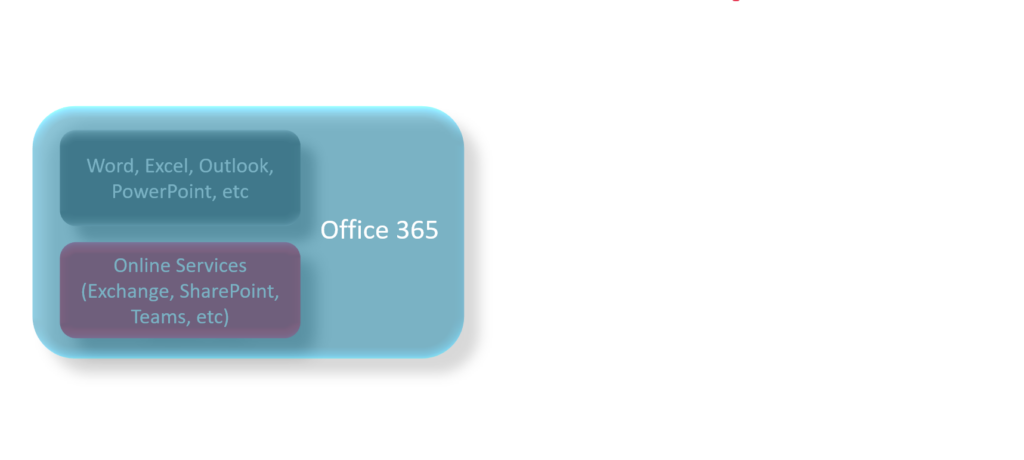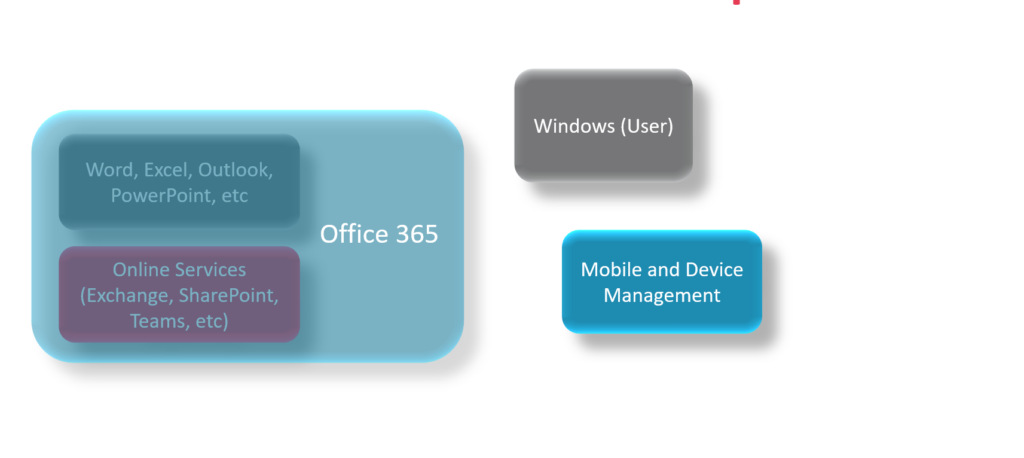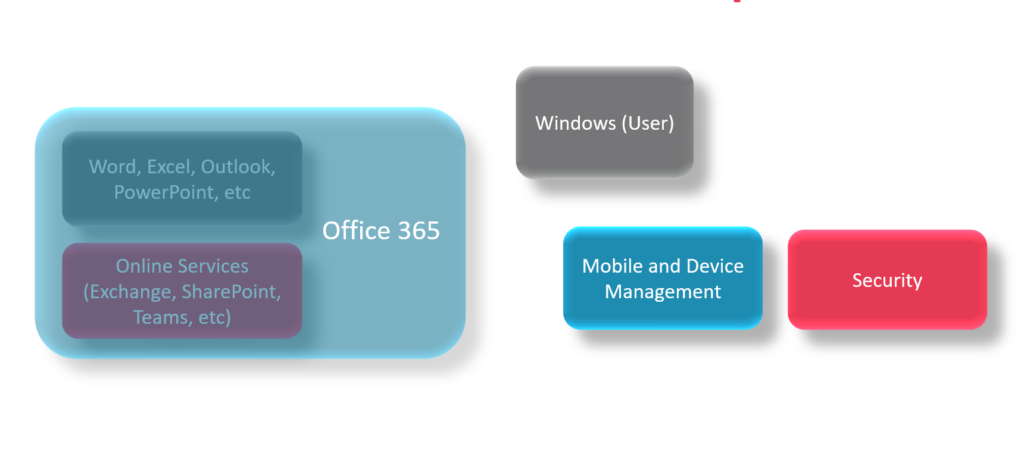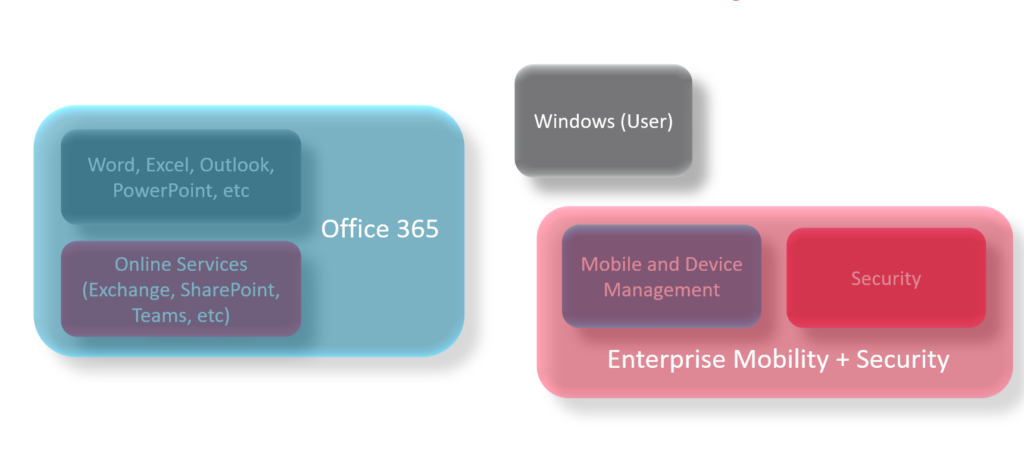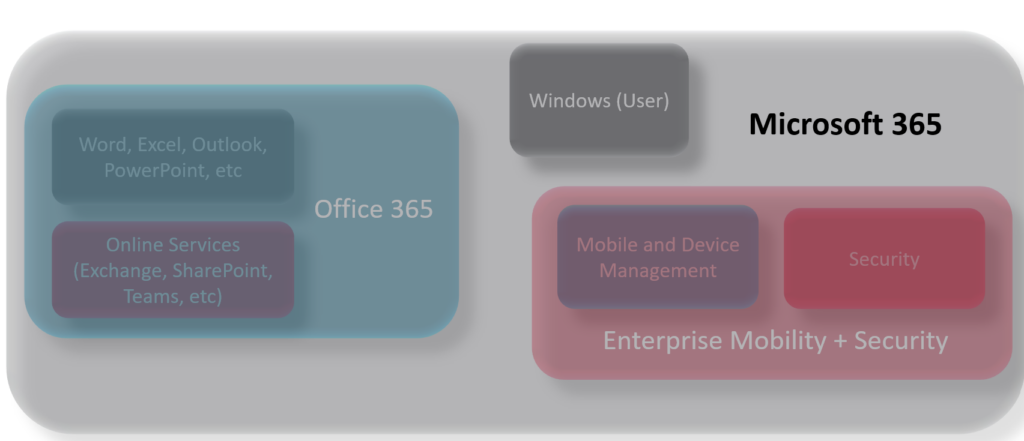September 2024 – There still are a lot of questions on what Microsoft 365 actually is? What software or services are included? How is it different from Office 365? Are there differences between Business and Enterprise suites (yes there are …)? We thought it is about time to explain is all. Your reading time from here is approximately 7 minutes.
Office Applications
When you ask Microsoft, everything about ‘modern work’ starts with the Office Applications. Microsoft Word as a text editor, Excel for workbooks, PowerPoint for presentations, Outlook for e-mail and calendar, et cetera. These applications are bundled and available as Microsoft 365 Apps for Business and Microsoft 365 Apps for Enterprise, which you can compare with the corresponding classic Office Standard (for SMBs) and Office Professional Plus (for Enterprises);
Office Servers or Services
In ancient history (about 10 years ago) customers would (and some still do) use the Office Servers (Exchange Server, SharePoint Server, Skype for Business Server) to work with the Office Applications. Outlook has no purpose without an Exchange Server to sent your e-mail around the world.
Today, lot’s of customers use the corresponding online services: Exchange Online, SharePoint Online and Teams. Please note that Microsoft Teams is no longer included in Office 365 Enterprise suites and has to be ordered separately.
Office 365
Microsoft bundles the Microsoft 365 Apps and these online services in Office 365 Suites:
The suites are licensed per user (User Subscription License, USL), with available 1 of 12 month subscriptions, depending on the licensing program (contact us for options).
Microsoft offers an E1, E3 and E5 suite, – and – the higher the number, the more features and services are included. For small and midsized organizations these Office 365 suites are called ‘Microsoft 365 Business Basic’ and ‘Microsoft 365 Business Standard’. The Microsoft 365 Business Premium also includes basic management and security features and Windows Business for the desktop and can be compared to Microsoft 365 E3 (see below).
Windows
For modern work you need ‘a computer’ and when we are talking Microsoft products, the desktop operating system is Windows. Preferably Windows Enterprise E3 or E5, on top of the Windows Professional OEM edition which comes with your computer.
Device Management
Customers do want centralized management for the devices they have in their environment. Microsoft offers Microsoft Intune as their online mobile and device management solution, including Autopilot for automatic configuration and deployment of devices:
Security
The modern work environment must be a secure environment. For that, customers need a set of basic security solutions for identity and access, data and cloud:
Enterprise Mobility + Security
Maybe you will not be surprised that the device management and security (online) services are bundled: Microsoft Enterprise Mobility + Security, or EM+S. Again, these suites are available as E3 and E5 (no E1) and the higher the number, the more features and services:
Microsoft 365
Microsoft 365 is the suite that includes the suites: Office 365, Windows (product) and EM+S. Available as an E3 and an E5 edition. Besides more options from the same online service, Microsoft 365 E5 also offers additional online services, such as Teams Phone and Power BI. Again, Microsoft 365 Business Premium can be compared to Microsoft 365 E3, but with lesser features and services, targeted at SMB customers. This is how it looks with all services combined:
Add-ons
We are not ready yet; because on top of Microsoft 365, customers can license additional online services, sometimes with the requirement for ‘base licenses’ in the Microsoft 365 range of products. Examples include Microsoft 365 Copilot, Teams Rooms or Premium, Viva and various identity and security solutions.
More information
When you are in need of more complete information, please consult the Product Terms for a (legal correct) overview of included services. You may also want to download commercial overviews from Microsoft, called Modern Work Plan Comparison. There are documents for Enterprises and for Small and Midsized Businesses. For optimizing Microsoft 365 environments and saving money on cloud subscription licenses, go to our Microsoft 365 Optimize service.
When you want to learn more about what would fit your needs, want to discuss or get subscription licenses, please contact one of us.