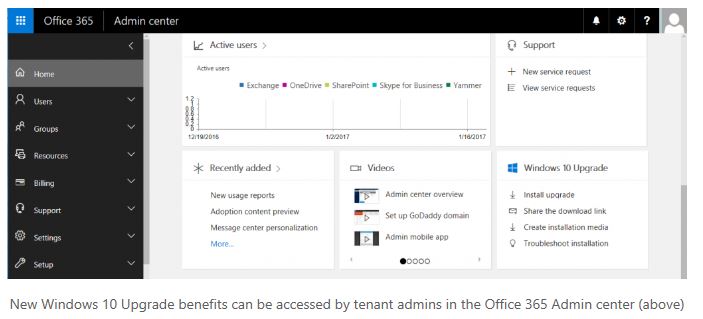Microsoft has made some major improvements in the Windows as a Service offering. Customer who choose to subscribe to Windows Enterprise E3 in the Cloud Solution Provider (CSP) Program will get a free upgrade to Windows 10!
Why is this important?
The Windows Enterprise features are a ‘add on’ to the Windows 10 Professional. Customer do not need to remove Windows Pro and install Windows Enterprise. Once they subscribed the device used will get the Enterprise features after first logon. But here is the trick, this only works when the underlying OS is at least the Windows 10 Professional build 1607, also known as ‘the Anniversary Edition.’
Customers still on Windows 7, 8 or 8.1 Professional who didn’t use the ‘free Windows 10 Upgrade’ would have to but a Windows 10 Professional upgrade first. Microsoft listened to their partners and customers and made this upgrade available for free as of January 20th 2017. Good to know, the Windows 10 Professional upgrade which comes with the Windows Enterprise E3 in CSP subscription is everlasting and cannot be revoked (perpetual and associated with the device). This means when a customer decides to stop their Windows through CSP subscription the Windows 10 Upgrade will stay and be completely compliant (though we haven’t seen any supporting legal documents so far ….).
How does it work?
Tenant administrators for customers with a Windows Cloud Subscription have to log in to the Office365 Admin Center with their Azure Active Directory admin credentials. They will see the options to start the free upgrade to Windows 10 on the device they are currently using. Admins are able to share the download link within the organization, create installation media and troubleshoot installation.
How to start?
Customers who want to benefit from the Enterprise grade security and manageability of Windows 10 Enterprise E3 in CSP will have to start with the subscription and assign the subscription to users. After that, the tenant admins can do their work. The Cloud Solution Provider program is designed for customers who want help and support from their IT partner directly, so the best thing to do is contact your local Microsoft CSP partner. Do you need more information or need help with your CSP subscription? Contact one of our consultants.
Picture from the Microsoft Windows Blog, many thanks.